- Welcome to SEO Tips Blogger
- Different meta description for each post
- Backlinks , Google Pagerank and SEO
- Ask me!
- Optimize posts title
- Image / Javascript scrolling with page
- My first comment
- How to add different meta keywords to every page
- SEO friendly images
- Back to top HTML button
- Definitions
- Cool and usefull gadgets / addons
- Optimize posts title with H1 headings
- How to add a second sidebar Blogger (blogspot)
- How to remove blogger separator line between gadgets
- How to insert adsense ads between posts
- Adsense ads inside blogger posts
- Ads inside posts without ads between posts
- How to back up blogger
- Privacy Policy - seo-tips-blogger.blogspot.com
- How to remove / hide blogger navbar
- How to check your backlinks
- How to get your visitors to leave more comments on your blog
- How to place a sidebar to the left and one to the right side
- Remove unnecessary links
November 2009
Related tutorials:


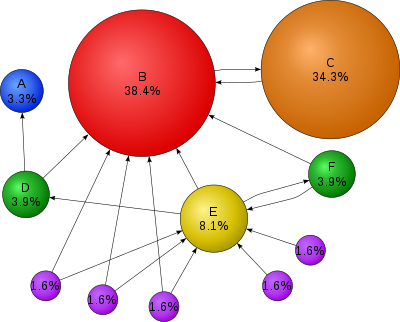




2 comments