1. Login to your Blogger dashboard
2. Go to Layout , Page Elements
3. Click on the Edit link on the Blog Posts box
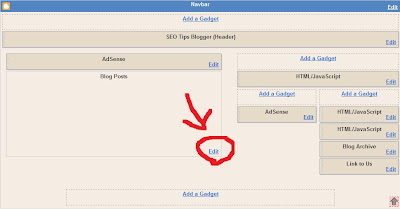
4. Check the Show Ads Between Posts checkbox and select the number of ads to show.
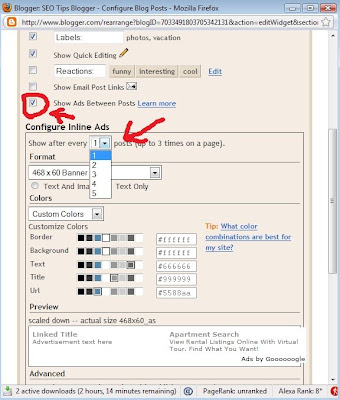
NOTE: Don`t forget the maximum number of adsense ads in a single page is 3.
5. Click on the save button and read my post about ads inside posts


0 comments:
Post a Comment