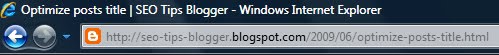 The default form of the posts title is Blog title : Post title. This isn`t an efficient method because Google shows only 69 characters of the title tag and it`s better to place the most relevant keywords first. For a better SEO efficiency use a title form like Post title | Blog title or Post title - Blog title. Changeing the title tag is very simple ,just follow the steps bellow:
The default form of the posts title is Blog title : Post title. This isn`t an efficient method because Google shows only 69 characters of the title tag and it`s better to place the most relevant keywords first. For a better SEO efficiency use a title form like Post title | Blog title or Post title - Blog title. Changeing the title tag is very simple ,just follow the steps bellow:1. Edit your blog template HTML (go to Layout , Edit HTML) and search (Ctrl+F for FireFox) for this line :
<title><data:blog.pageTitle/></title>2. Replace it with this code:
<b:if cond='data:blog.pageType == "item"'> <title> <data:blog.pageName/> | <data:blog.title/> </title> <b:else/> <title> <data:blog.pageTitle/> </title> </b:if>3. The character in red is separating the post title from the blog title, you can use any other character or keyword instead.


0 comments:
Post a Comment