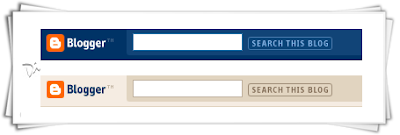 The blogger navbar is on the top of every Blogger hosted blog. The Blogger support say`s the navbar can be removed only on FTP hosted blogs:
The blogger navbar is on the top of every Blogger hosted blog. The Blogger support say`s the navbar can be removed only on FTP hosted blogs:Why remove blogger navbar ?Unless you publish your blog via FTP, the Navbar cannot be disabled.
Why keep blogger navbar ?
To remove or hide the blogger navbar follow the bellow steps:
1. Go to your blogger dashboard
2. Go to Layout , Edit HTML
3. Now we need just to insert a short CSS code in the blog template. Place the following code somewhere between <b:skin><![CDATA[/* and ]]>
Like here:#navbar-iframe {display: none;}
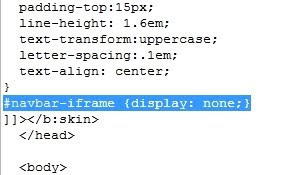
4. Save your template ,if you have followed the above steps the navbar will not be visible.


1 comments:
In case anyone is interested in whether or not hiding the blogger navbar is a violation of the Blogger TOS, it isn't. See the following post with an explanation by a Blogger employee:
http://groups.google.com/group/blogger-help-customizing/browse_thread/thread/c7e3226fe35da11e?fwc=1&pli=1
Post a Comment