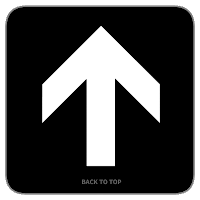 A "back to top HTML arrow or button" is a little arrow ,a little image button, usually placed in the left bottom corner of the page. When the back to top image/arrow is clicked the page is scrolling (jumping) to the top. This is very useful for your visitors so they can navigate on your blog easier. To add a back to top html button/arrow just follow the steps bellow:
A "back to top HTML arrow or button" is a little arrow ,a little image button, usually placed in the left bottom corner of the page. When the back to top image/arrow is clicked the page is scrolling (jumping) to the top. This is very useful for your visitors so they can navigate on your blog easier. To add a back to top html button/arrow just follow the steps bellow:1. Go to your blogger dashboard
2. Go to Layout
3. Click Edit HTML
4. Find the <body> line
5. Add imediatly after it the following code
<div class='backtotop'><a class='backtotop' href='#' rel='nofollow' style='display:scroll;position:fixed;bottom:5px;right:5px;' title='Back to Top'><img height='20' src='http://i645.photobucket.com/albums/uu178/coolboycsaba/up.gif' alt='back to top html arrow button' style='border:0;' width='20'/></a></div>6. Customize the code:
- change the red highlighted numbers to change the distance between the side or bottom of the screen
- change bottom with top to put the buttom at the top of the page
- change right with left to put the button at the left side of the screen
- change the bold text(URL) with the URL of your image (you can use my image if you link to my blog , see the details at the sidebar)
- change the width and the height of the image


6 comments:
If we all use these tips simultaneously with eminence content and incoming links, our website will show a marvelous ranking growth. Glad to read this good information, I’ll be certain to practice good quality SEO behaviors.
For a search engine to recognize the value and relevance of a page, it must receive help from the creator of that page. Properly optimizing your pages to make them “search engine friendly” can greatly increase your search engine rankings, traffic levels, and potential earnings from your website.
Thanks for the helpful information. Hope to hear more from you.
Please read the step 6 with more attention
Thanks for sharing with us. Keep it up. Nice to read
Post a Comment